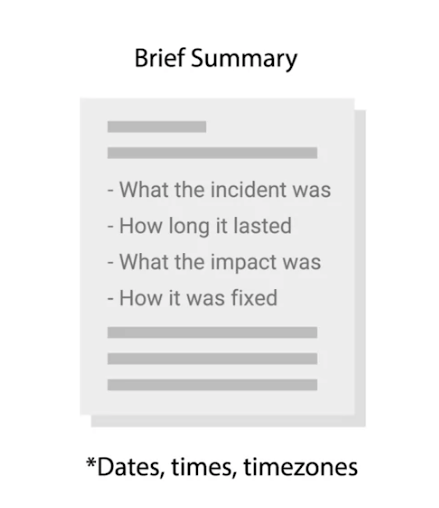we’re going to arm you with tools you need to be prepared for these accidents, so you can minimize the impact and loss of data.
Data recovery, in general terms, is the process of trying to restore data after an unexpected event that results in data loss or corruption.
Planning for Data Recovery
Backing Up Your Data : you should only be backing up data that’s absolutely necessary for operations and can be found in another source.
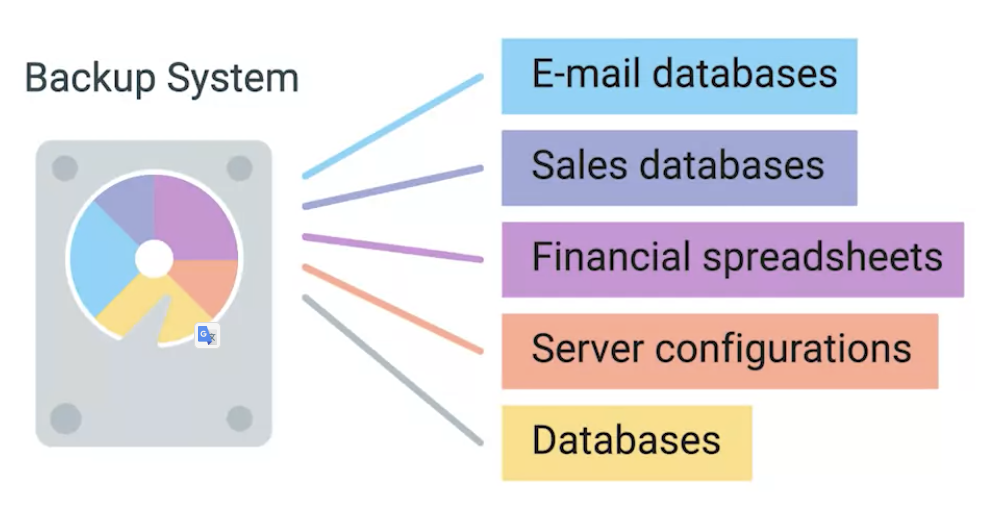
Backup Solutions :
On-Site vs. Cloud Backups :
- On-site solutions, like using a NAS device, offer control but require managing hardware failures and storage upgrades.
- Cloud providers handle infrastructure but come with costs and potential security considerations.
Backup Time Period and Archival :
- Determine how long you need to keep backups, as this impacts storage needs and costs.
- Consider archiving older data using cheaper, slower storage like tape drives to balance cost and accessibility.
Backup Tools :
- Rsync is a versatile command-line utility often used for backups due to its efficient file transfer and synchronization capabilities.
- Operating systems like macOS and Windows offer built-in backup solutions, Time Machine and Backup and Restore, respectively, each with unique features.
For options to backup data, check out
Testing Backups :
Restoration procedures should be documented and accessible so that anyone with the right access can restore operations when needed.
Backup Strategies :
- Full Backups: Copies all data, regardless of changes, which can be inefficient for data that doesn’t change often.
- Differential Backups: Only backs up files changed since the last full backup, saving space and time.
- Incremental Backups: Backs up only the changes within files since the last incremental backup, offering the most efficiency but potentially complex restoration.
Storing Backups :
- RAID Arrays: Combine multiple disks into a single virtual disk, offering increased capacity and redundancy but not a replacement for backups.
- Compression: Reduces backup size but may require significant time for decompression during restoration.
- Backup Storage: Requires ample space and a plan for growth, with options like large hard disks or network-attached storage (NAS) devices.
Check out this Wikipedia entry on RAID levels
User Device Backups :
- It’s crucial to have backup solutions not just for infrastructure but also for user devices like laptops and smartphones to prevent data loss.
- Backing up user devices can be more challenging than infrastructure due to the larger number of devices and their mobility as they are not always connected to the office network.
Cloud-Based Solutions for User Backups :
- Cloud services like Dropbox, Apple iCloud, and Google Drive offer a simple and effective way to back up user devices.
- These services are easy to configure, allowing users to select specific files or folders for backup and ensuring data is synchronized between their devices and the cloud.
Disaster Recovery Plans
A disaster recovery plan is a collection of documented procedures and plans on how to react and handle an emergency or disaster scenario from the operational perspective.
Good recovery measures to incorporate in your organization include :
- Following detailed recovery plan documentation
- Restoring server configs from backup
A disaster recovery plan should cover the following elements:
- Preventative measures(Measures that cover any procedures or systems in place that will proactively minimize the impact of a disaster.)
- Recovery measures
- Detection measures
Good detection measures to incorporate in your organization include:
- System performance monitoring
- Environmental monitoring
Disaster Recovery Plan:
- A disaster recovery plan outlines procedures to handle emergencies, aiming to minimize downtime and data loss.
- It includes preventive measures (like regular backups and redundant systems), detection measures (like alerts for power loss or environmental anomalies), and corrective measures (like data restoration and system rebuilding).
Importance of Proactive Measures :
- Preventive measures, such as redundant power supplies, help reduce the impact of disasters by minimizing downtime.
- Detection measures, like flood sensors and temperature alerts, provide timely notifications, enabling quick responses to potential disasters and preventing data loss or equipment damage.
Designing a Disaster Recovery Plan, there’s no one-size-fits-all approach.
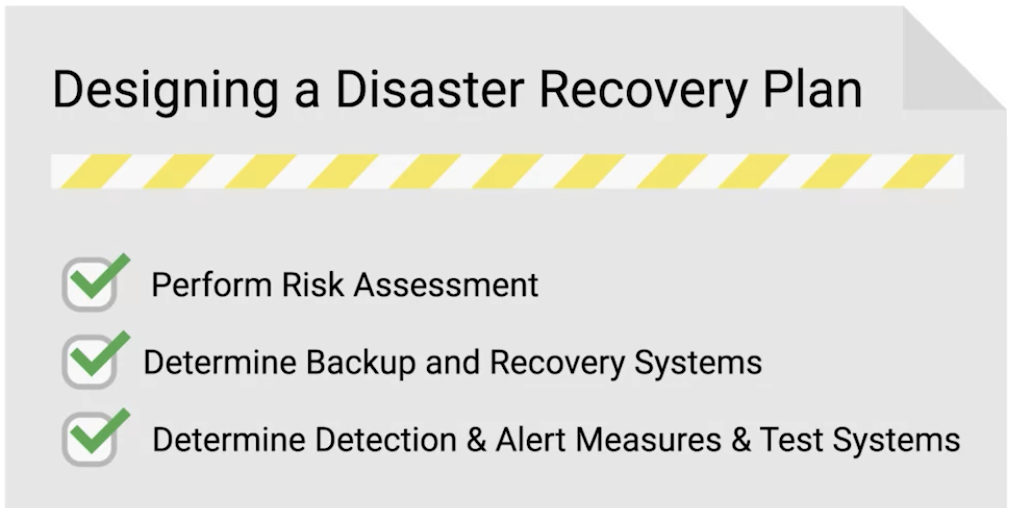
Risk Assessment and Preventive Measures :
- A crucial first step is conducting a risk assessment to identify potential vulnerabilities and prioritize critical aspects of your organization’s operations.
- Implementing redundancy for critical systems, including power, communication, data links, and hardware, is vital to ensure continuity.
Detection Measures :
- A comprehensive system for detecting and alerting you to service outages or unusual environmental conditions is key.
- Monitoring should encompass complete failures, potential problems (like overheating servers), and unusual spikes in system performance.
Corrective or Recovery Measures :
- Your plan should detail steps for restoring normal operations, including restoring data from backups and rebuilding systems.
- Ensure accessibility to critical documentation, even if typical access methods are unavailable during a disaster.
Post-Mortems
Making mistakes is part of being human. We all make them from time to time. And hopefully each mistake is a learning opportunity.
We create a post-mortem :
- after an incident
- an outage
- or some event when something goes wrong
- or at the end of a project to analyze how it went
Writing a Post-Mortem.